JPEG or RAW | How to choose the right file type for you!
You’ve finally got yourself the fancy new camera you’ve always lusted over and you’re sitting at the kitchen table, cup of coffee in one hand, the manual in the other and your camera at the ready. As well as skimming over a bunch of new words and concepts that make less sense to you than a calm kid after sugar, you realise you now have to choose your file type, as well as jpeg, you can choose something called “raw”. I mean that sounds rather serious, that’s one setting you’d want to get right straight up yes?
A quick google and you find the online world is divided in it’s advice. Who do you believe? How do you know what is going to be the right setting for you? Close google (unless it’s brought you here) I’m going to make it as easy peasy for you to choose the correct file type for YOU! It’s all going to come down to what your plans are once you’ve pressed the shutter, but for most beginners, I’m going to recommend jpeg.
The difference
First up, let’s look at the difference between a raw and jpeg file. A raw file, is just that – it’s all the raw data about your image, with no processing or compression by the camera. This means, it’s a large file and it has ALL the detail and information the camera was able to capture in the file. However, because it’s “raw” it can look flat or lack pop straight out of the camera, it’s designed to be processed in image processing software before the image is complete, so to speak. A jpeg file has been processed & compressed by the camera. This means it’s a smaller file and some of the detail and information the camera deems unimportant has been lost. A jpeg image can be ready to go straight out of the camera, it will already be processed to match the look you’ve chosen right in the camera.
This makes it sound like jpeg is a bad thing, why on earth would you want parts of your image to be lost! Clearly raw is the way to go right? Well, no. In fact, for most beginners jpeg is the best option initially.
The recommendation
If you don’t plan on processing your images on the computer in the near future and simply want to focus on taking better images with your camera, stick with jpeg. Shooting raw will mean you won’t be seeing your image’s full potential, they won’t look as punchy as your phone or point and shoot images or you’ll be bogged down processing them rather than learning how to use your camera. Plus, you’ll have to convert the file before you can email it, post it online or even send it to be printed. Keep things simple, shoot in jpeg until you master the basics on your new camera. Once you start feeling the urge to “play” in Photoshop, trust me it happens to us all, then start shooting raw.
If however you would like to process your images on your computer now or in the near future – in Lightroom or Photoshop for example – shoot in raw. I’ll post soon about all the benefits to raw shooting, once your’e ready to get creative in the digital darkroom.
Whichever file type you choose, jpeg or raw – I always recommend selecting the largest file size option. Don’t bother with smaller files. Every camera will be different in what they call them (superfine, L etc), just be sure to go for the largest one.

Raw image

jpeg


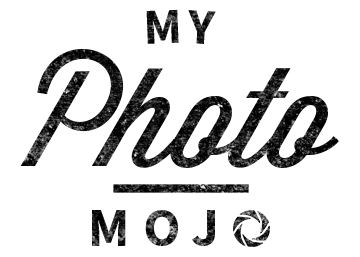

Facebook Comments